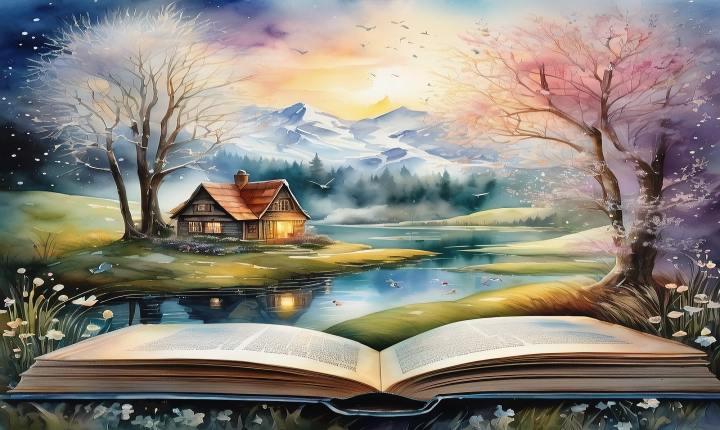Title: Unlocking the Power of ChatGPT for Image Generation
Introduction
ChatGPT, an AI language model developed by OpenAI, has revolutionized the field of natural language processing. However, many are unaware of its potential to create images. By leveraging the capabilities of ChatGPT, individuals can generate a wide array of images, ranging from simple sketches to intricate illustrations. In this article, we will explore how to harness the power of ChatGPT for image creation and provide a step-by-step guide to get started.
Understanding ChatGPT’s Image Generation Capabilities
ChatGPT is trained on a vast amount of text data and has a deep understanding of language and concepts. It can be programmed to generate images through the use of prompts, where users provide a description or a specific set of instructions for the AI to follow. By providing clear and detailed prompts, users can guide ChatGPT to create images that align with their vision.
Getting Started with Image Generation
To begin generating images with ChatGPT, users can employ the following steps:
1. Access the Image Generation Feature:
OpenAI offers a dedicated platform for image generation called “DALL·E.” Users can access this platform to input prompts and receive image outputs.
2. Crafting Prompts:
Crafting a detailed and precise prompt is crucial for generating the desired image. Users should clearly describe the elements, characteristics, and attributes they want to see in the image. For example, a prompt for a landscape scene could include details such as “a lush green valley with a flowing river, surrounded by towering mountains and a clear blue sky.”
3. Providing Constraints:
ChatGPT can also adhere to specific constraints, such as the style or composition of the image. By specifying constraints, users can guide the AI to produce images in a particular artistic style or format.
4. Iterative Refinement:
After receiving the initial image output, users can provide feedback and iterate on the prompt to refine the image further. This iterative process allows users to collaborate with ChatGPT and fine-tune the details until the desired image is achieved.
Best Practices for Effective Image Generation
To maximize the effectiveness of ChatGPT for image generation, consider the following best practices:
– Use Clear and Detailed Prompts: Clearly articulate the visual elements and attributes you want to see in the image.
– Incorporate Constraints: Leverage constraints to guide the AI’s creative process and ensure the image aligns with your preferences.
– Experiment with Prompts: Explore different prompts and variations to discover the range of images ChatGPT can generate.
– Provide Constructive Feedback: Engage in an iterative process with ChatGPT, providing feedback and refining prompts to achieve the desired image.
– Understand the Limitations: While ChatGPT is capable of generating diverse images, it is essential to acknowledge its limitations and manage expectations accordingly.
Closing Thoughts
The ability of ChatGPT to create images offers a new avenue for creative expression and problem-solving. By harnessing the power of language and imagery, individuals can explore a multitude of possibilities and unlock unprecedented creative potential. As the field of AI continues to advance, the fusion of language and visual artistry presents an exciting frontier for innovation and exploration. With thoughtful prompts and iterative refinement, users can collaborate with ChatGPT to bring a wide range of visual concepts to life.
In conclusion, the potential for image generation with ChatGPT is a testament to the versatility and ingenuity of AI technologies. By embracing this capability, individuals can embark on a journey of artistic discovery and leverage the AI’s prowess to manifest their imagination into tangible visual representations. As we continue to tap into the boundless creative potential of AI, the synergy between language and imagery will undoubtedly reshape the landscape of artistic expression and computational creativity.