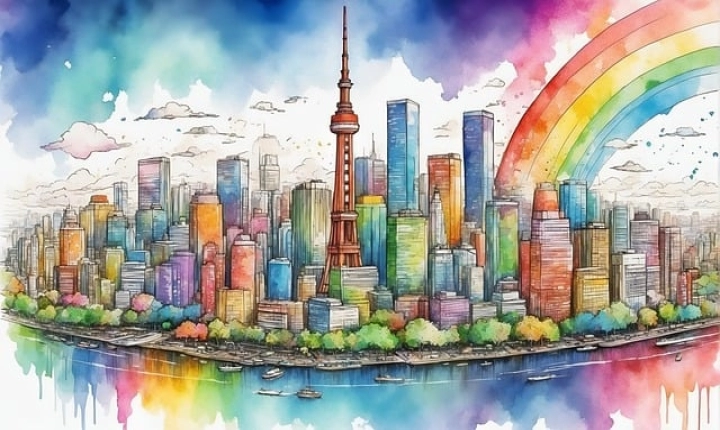Title: Can You Import AI Files to Adobe XD?
Adobe XD has become a popular tool for creating user interface and experience designs thanks to its intuitive interface and powerful features. However, some users might wonder whether it is possible to import Adobe Illustrator (AI) files into XD for further editing and integration. Let’s explore this topic in detail.
Adobe XD is typically used for designing and prototyping user interfaces for websites, mobile apps, and other digital interfaces. On the other hand, Adobe Illustrator is commonly utilized for creating vector graphics and illustrations. Both tools are valuable in the design process, and having the ability to seamlessly import AI files into XD can streamline the workflow for many designers.
The good news is that Adobe XD does support the import of AI files, making it easy for designers to incorporate existing vector graphics and artwork into their XD projects. This can be especially helpful when a designer wants to use elements from an Illustrator file to create a user interface or add icons and illustrations to their XD project.
To import an AI file into Adobe XD, users can follow these simple steps:
1. Open the Adobe XD application on your computer.
2. Create a new or open an existing XD project where you want to import the AI file.
3. Go to the “File” menu and select “Import.”
4. Navigate to the location of the AI file on your computer and select it.
5. The AI file will be imported into your XD project, and you can position and edit it as needed.
Once the AI file is imported into XD, users have the flexibility to manipulate its elements, adjust colors, and incorporate it seamlessly into their design. This integration between Adobe XD and Illustrator provides designers with a more cohesive and efficient workflow, as it reduces the need to recreate existing artwork or designs from scratch.
It’s important to note that while Adobe XD allows the import of AI files, there may be some limitations in terms of complex layer structures or effects that are not fully supported. It’s always a good practice to review the imported file to ensure that all elements are displayed accurately and are editable within XD.
In conclusion, Adobe XD’s support for importing AI files enables designers to leverage the capabilities of both tools, allowing for a more integrated and efficient design process. By seamlessly incorporating existing vector graphics and illustrations into XD projects, designers can save time and effort while maintaining a high level of design quality.
So, if you’re wondering whether you can import AI files to Adobe XD, the answer is a resounding yes. Take advantage of this feature to enhance your design process and create compelling user experiences with ease.