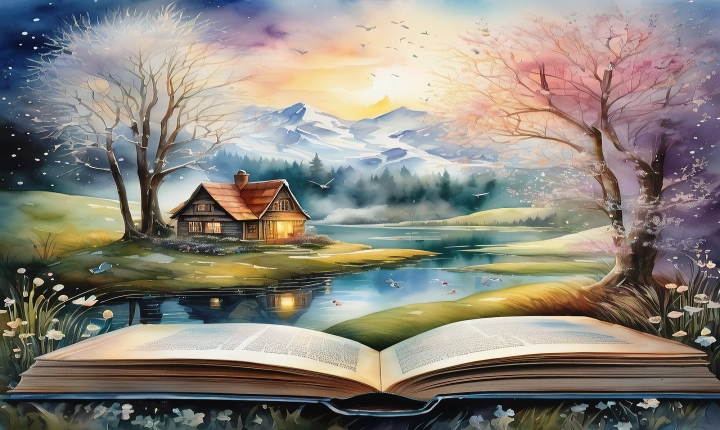Title: Can You Upload PDFs to ChatGPT?
In recent years, AI-powered chatbots have become a common feature in various online platforms, providing users with quick and efficient responses to their queries. One such chatbot is ChatGPT, a powerful language generation model developed by OpenAI, capable of understanding and generating human-like texts based on the input it receives. This has led many users to wonder: can you upload PDFs to ChatGPT?
At first glance, it may seem natural to assume that uploading PDF files directly to a chatbot like ChatGPT would be a straightforward process. After all, PDFs are a widely used format for sharing and storing documents, and being able to interact with a chatbot about the contents of a PDF could potentially streamline communication and information retrieval.
However, the current iteration of ChatGPT does not have native support for directly processing PDF files. This means that users cannot simply upload a PDF document and expect ChatGPT to comprehend its contents in the same way a person might. Instead, there are a few alternative approaches that can be taken to achieve a similar result.
One way to interact with ChatGPT about the contents of a PDF is to manually extract the relevant text from the PDF and then input it into the chat interface. This can be done using various tools and software, such as Adobe Acrobat, PDF readers with text extraction capabilities, or dedicated PDF conversion tools. Once the text has been extracted, it can be pasted into the chat interface, allowing users to engage with ChatGPT as they would with any other text-based input.
Another approach involves using a combination of PDF processing tools and external APIs to automate the extraction and interaction process. For example, developers could create custom scripts or applications that leverage PDF parsing libraries to extract text from PDFs and then use ChatGPT’s API to submit the extracted text for processing and response generation. While this method requires additional technical expertise, it offers a more streamlined and automated solution for interacting with PDF content through ChatGPT.
It’s important to note that while these workarounds allow users to engage with ChatGPT using PDF content, they may not fully replicate the experience of directly uploading and interacting with PDF files. Challenges such as text formatting, image content, and complex document structures can limit the effectiveness of these approaches, and they may require additional preprocessing or post-processing to ensure accurate and meaningful interactions.
Looking to the future, as AI and natural language processing technologies continue to evolve, it is possible that chatbots like ChatGPT will eventually incorporate native support for processing PDF files and other document formats. This could open up new possibilities for seamless and integrated interactions between users and AI-powered chatbots, providing more efficient and comprehensive responses to a wide range of user queries and information needs.
In conclusion, while it is not currently possible to directly upload PDFs to ChatGPT, there are alternative methods that can be used to engage with PDF content through the chat interface. As technology progresses, it is likely that the capabilities of chatbots like ChatGPT will expand to accommodate a wider variety of input formats, paving the way for more advanced and versatile interactions between users and AI-powered systems.