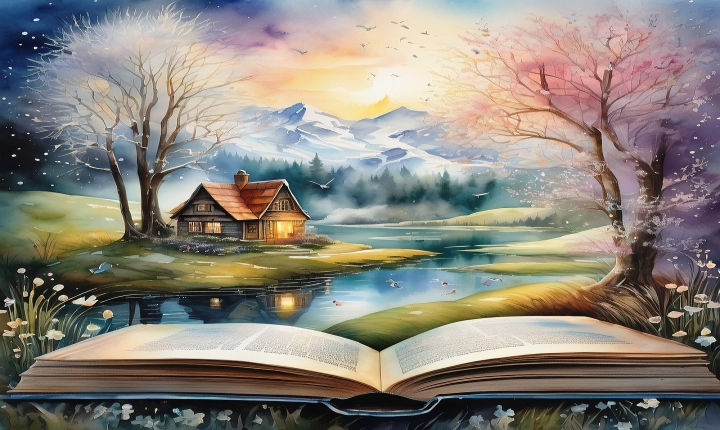Title: How to Chat with Google AI: A Beginner’s Guide
In recent years, the advancement of artificial intelligence (AI) technology has led to the development of chatbots that can engage in natural language conversations with users. One such AI is Google’s AI chatbot, which is accessible through various platforms such as Google Assistant and Google’s messaging app, Allo. Chatting with Google AI can be a fascinating and useful experience, providing assistance, information, and entertainment. In this article, we’ll explore how to effectively chat with Google AI for beginners.
1. Choose the Right Platform:
Before starting a conversation with Google AI, it’s important to choose the right platform. Google AI is accessible through Google Assistant, available on smartphones, smart speakers, and other devices, as well as through Allo, Google’s messaging app. Both platforms provide a seamless experience for chatting with Google AI.
2. Start the Conversation:
To initiate a conversation with Google AI, simply open the Google Assistant app on your phone or activate the Google Assistant on your smart speaker by saying “Hey, Google” or “OK, Google.” Alternatively, if you prefer to use Allo, open the app and start a new chat with the Google AI chatbot.
3. Speak Naturally:
When chatting with Google AI, it’s important to speak naturally as if you were talking to a human. Google AI is designed to understand natural language, so there’s no need to use specific keywords or phrases. Simply ask questions, give commands, or engage in conversation as you would with a real person.
4. Ask for Assistance:
One of the primary functions of Google AI is to provide assistance and answer questions. You can ask about the weather, traffic, news, or any other information you’re interested in. For example, you can say, “Hey Google, what’s the weather like today?” or “OK Google, can you find a pizza place nearby?”
5. Explore Features and Services:
In addition to providing information, Google AI offers a wide range of features and services. You can ask the chatbot to set reminders, schedule appointments, play music, tell jokes, or even engage in small talk. Experiment with different requests to explore the full range of capabilities.
6. Use Voice or Text:
Depending on the platform you’re using, you can chat with Google AI using your voice or by typing. If you’re using Google Assistant, you have the option to speak your requests or type them out. In Allo, you can type your messages to interact with the AI chatbot.
7. Provide Feedback:
As you engage in conversations with Google AI, don’t hesitate to provide feedback. If the chatbot misunderstands your request or provides inaccurate information, you can politely correct it. Google AI continuously learns and improves based on user interactions, so your feedback can help enhance the chatbot’s capabilities.
8. Respect Privacy and Security:
While chatting with Google AI, it’s crucial to be mindful of privacy and security. Avoid sharing sensitive personal information such as passwords, credit card numbers, or social security numbers. Google AI is designed to respect user privacy, but it’s always best to exercise caution when interacting with any AI assistant.
9. Learn the Limitations:
Lastly, it’s important to understand the limitations of Google AI. While the chatbot is incredibly intelligent and capable, there may be certain requests or complex tasks that it may not be able to handle. It’s helpful to have realistic expectations and to use the chatbot within its intended capabilities.
In conclusion, chatting with Google AI can be an enjoyable and productive experience. Whether you’re seeking information, assistance, or simply looking for an entertaining conversation, Google AI is always available to engage with you. By following these tips, beginners can have a seamless and rewarding experience when chatting with Google AI. So, why not start a conversation with Google AI and see what it can do for you?