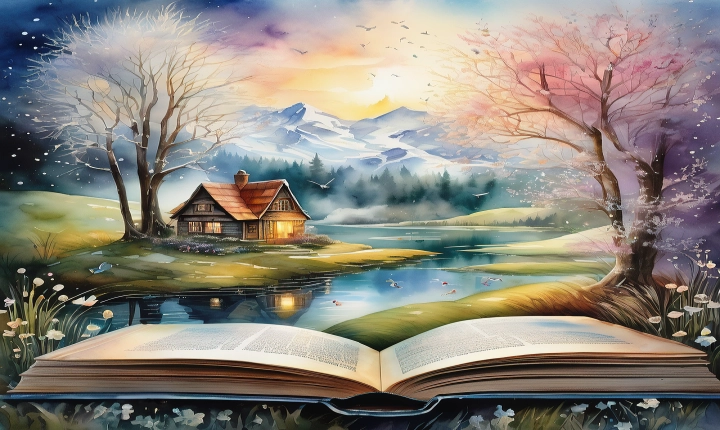Converting a Photoshop print file to an Adobe Illustrator (AI) file can be a necessary step when working on print design projects. Illustrator, with its vector-based graphics, is better suited for creating scalable designs and is often the preferred software for creating artwork for print.
Here’s a step-by-step guide on how to convert a Photoshop print file to an AI file:
Step 1: Open the Photoshop file in Adobe Photoshop. The file should be in a high resolution and in CMYK color mode to ensure its suitability for print.
Step 2: Clean up the layers and make sure they are well-organized. Remove any unnecessary layers and group related elements together. This will make the conversion process smoother and prevent any confusion in the Illustrator file.
Step 3: Save the Photoshop file in a format that is compatible with Illustrator. The easiest way to do this is by saving the file as a PDF. In the “Save As” dialog box, choose “Photoshop PDF” from the format dropdown menu. Make sure to select the “Preserve Photoshop Editing Capabilities” option to retain the layers and editing capabilities in Illustrator.
Step 4: Open Adobe Illustrator and then open the PDF file that you saved from Photoshop. Illustrator will display a dialog box with various options for opening the PDF. Choose the settings that best fit your needs. If your design has multiple layers, choose the option that preserves the layers.
Step 5: Once the PDF is open in Illustrator, take some time to review and organize the elements. Check if the layers have been preserved and ensure that the vector shapes and text are editable. If the file contains bitmap images, consider replacing them with vector graphics to ensure scalability.
Step 6: After reviewing and making any necessary adjustments, save the file as an Adobe Illustrator file by clicking on “File” and then “Save As”. Choose the AI format and specify the location where you want to save the file.
By following these steps, you can successfully convert your Photoshop print file to an Adobe Illustrator file, allowing you to take advantage of Illustrator’s vector capabilities and making it easier to work with your design for print projects.
Remember, the conversion process may not be perfect, and some adjustments may be needed in Illustrator to ensure the final output meets your expectations. However, by keeping your Photoshop file organized and using the right file formats during the conversion process, you can minimize any potential issues and create a workable AI file for your print design needs.