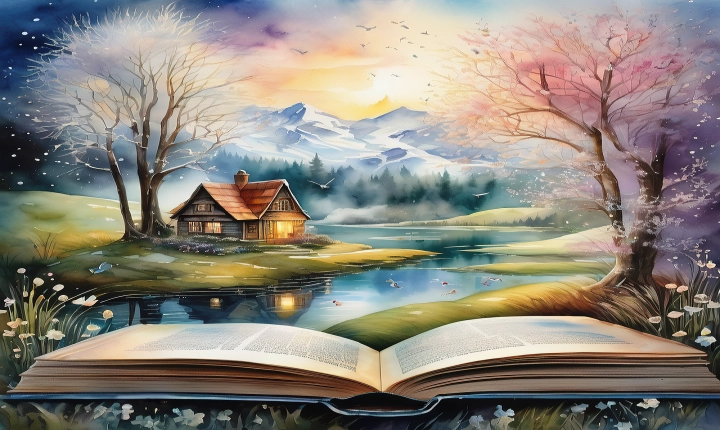Title: How to Generate AI Video for Free: A Beginner’s Guide
In today’s digital age, the use of artificial intelligence (AI) has become increasingly prevalent across various industries. One of the most exciting applications of AI is in the creation of videos, which can be a powerful tool for businesses, content creators, and individuals looking to engage their audience in a more dynamic and interactive way. But with the cost of AI video production often seen as a barrier, it’s essential to explore free resources that can make this technology accessible to everyone.
In this article, we’ll explore the steps and tools that can help you generate AI videos for free, empowering you to enhance your visual content without breaking the bank.
1. Choose the Right AI Video Generation Tool
Several platforms offer free AI video generation tools that are user-friendly and accessible to beginners. Tools like Lumen5, Animaker, and Adobe Spark provide easy-to-use interfaces and templates that utilize AI to transform text and images into engaging video content. By utilizing such platforms, you can create videos for various purposes, including social media marketing, educational content, product demonstrations, and more.
2. Craft a Compelling Script and Visual Assets
Before diving into the AI video generation process, it’s crucial to have a well-crafted script and relevant visual assets ready. The script should be concise and engaging, with a clear message that you want to convey through the video. Additionally, gather images, graphics, and video clips that align with your content to enhance the visual appeal of the final video.
3. Leverage AI to Generate Your Video
Once you’ve selected your AI video generation tool and prepared your script and visual assets, it’s time to leverage AI to bring your video to life. The AI technology will analyze your content and automatically generate a video by combining your input with relevant visuals, transitions, and effects. This process streamlines video creation, making it more accessible to individuals without extensive video editing skills.
4. Customize and Fine-Tune the Video
While the AI technology creates a video based on your input, it’s important to review and customize the video to ensure it meets your specific needs and preferences. This may involve adjusting the timing of the visuals, adding or removing text, and incorporating additional multimedia elements. Many free AI video tools provide editing features that allow you to make these adjustments easily.
5. Download and Share Your AI Video
Once you’re satisfied with the final edit, it’s time to download your AI-generated video and share it with your audience. Most free AI video generation tools offer options to export your video in various formats, making it easy to upload to social media platforms, websites, and other channels.
In conclusion, the use of AI technology has revolutionized the way we create and consume video content. With free AI video generation tools becoming more accessible, individuals and businesses can harness the power of AI to create compelling videos without the need for expensive software or professional expertise. By following the steps outlined in this guide, you can embark on your AI video creation journey and produce engaging and impactful visual content at no cost.