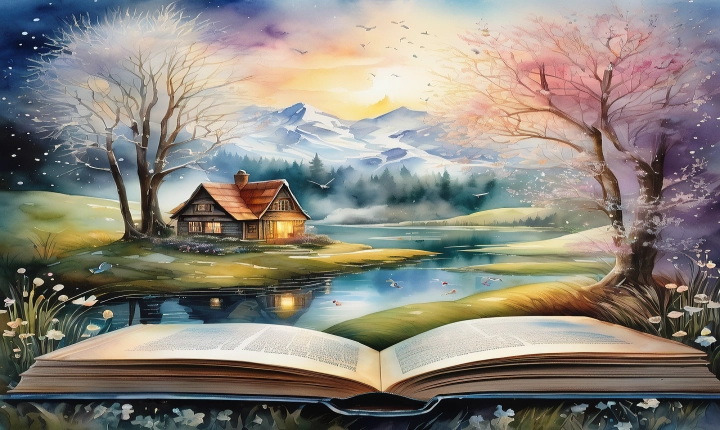Are you looking to add AI chatbot functionality to your Discord server? With the power of artificial intelligence, you can engage and entertain your community members in new and exciting ways. Whether you want to create a helpful support bot, a fun trivia bot, or a role-playing game bot, the possibilities are endless. In this article, we will guide you through the steps to get an AI bot on Discord.
1. Decide on the type of bot you want:
Before adding a bot to your Discord server, it’s essential to determine the purpose and functionality you want your AI bot to have. Do you want a bot that can provide information, moderate conversations, or entertain users with games and quizzes? Having a clear idea of the bot’s intended use will help you choose the right AI bot for your server.
2. Choose a suitable AI bot platform:
There are several AI bot platforms available that offer a range of features and customization options. Platforms like ChatGPT and Dialogflow can help you create conversational AI bots that can understand and respond to natural language queries. Each platform has its own strengths and weaknesses, so make sure to research and choose the one that best suits your needs.
3. Create an AI bot account:
Once you have selected an AI bot platform, you will need to create an account for your bot. This typically involves signing up on the platform’s website and following the instructions to create a new bot account. You may need to provide a name and profile picture for your bot, as well as generate authentication tokens or API keys that will allow the bot to connect to your Discord server.
4. Add the bot to your Discord server:
After creating the bot account, you will need to add the bot to your Discord server. To do this, you will typically need to use the platform’s integration or bot management features to generate an invitation link for the bot. Once you have the invitation link, you can use it to invite the bot to your server, granting it the necessary permissions to interact with users and manage channels.
5. Customize and configure the bot:
Once the bot is added to your server, you can customize its behavior and configure its settings to match your preferences. Depending on the AI bot platform you chose, you may have access to various tools and interfaces that allow you to define conversation flows, set up response triggers, and create custom commands. Take the time to explore these features and tailor the bot’s behavior to best serve the needs of your community.
6. Test and iterate:
After setting up your AI bot, it’s important to thoroughly test its functionality and behavior. Engage with the bot as if you were a regular user to identify any issues or areas for improvement. Make adjustments to the bot’s responses, triggers, and commands based on user feedback and usage patterns, and continue to iterate on the bot’s configuration to refine its performance.
By following these steps, you can successfully integrate an AI bot into your Discord server, providing your community with new and engaging interactive experiences. Whether you want to offer support, entertain, or moderate conversations, an AI bot can enhance the user experience and keep your server members engaged. So, unleash the power of AI and bring your Discord server to life with a custom AI bot!