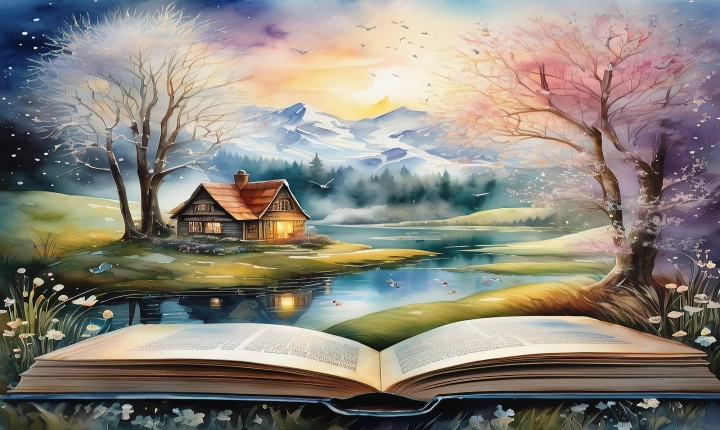Title: Optimizing AI Code for Better Performance in Java
The use of artificial intelligence (AI) in Java applications has become increasingly common, with AI algorithms being used in areas such as machine learning, natural language processing, and computer vision. However, the performance of AI code in Java can be impacted by various factors such as algorithm design, data structures, and resource utilization. In this article, we will explore some best practices for optimizing AI code in Java to achieve better performance.
1. Use efficient data structures and algorithms:
The choice of data structures and algorithms can significantly impact the performance of AI code. When working with large datasets or complex AI models, it is crucial to use efficient data structures such as arrays, hash maps, and trees. Additionally, algorithms such as sorting, searching, and graph traversal should be carefully selected to ensure optimal performance.
2. Implement parallel processing:
AI tasks often involve working with large amounts of data and computationally intensive operations. To improve performance, consider implementing parallel processing using Java’s multi-threading or parallel processing libraries such as Streams API or Fork/Join framework. Parallelizing the processing of independent tasks can help leverage the capabilities of multi-core processors and reduce overall execution time.
3. Optimize memory usage:
AI applications can consume a significant amount of memory, especially when dealing with large datasets or complex models. To optimize memory usage, ensure efficient data structures, minimize object creation, and use memory management techniques such as object pooling and garbage collection tuning. Additionally, consider using memory-efficient data types and avoiding unnecessary memory allocation to reduce the overall memory footprint of the application.
4. Leverage hardware acceleration:
In Java, hardware acceleration can be leveraged using libraries such as Java Advanced Imaging (JAI) or Java’s native interface (JNI) to access low-level libraries and external hardware resources. By offloading computationally intensive tasks to specialized hardware such as GPUs or FPGAs, AI code can achieve significant performance improvements, especially in tasks involving matrix computations, image processing, and deep learning algorithms.
5. Profile and optimize:
Profiling tools such as Java VisualVM, YourKit, or JProfiler can help identify performance bottlenecks in AI code. By profiling the application, developers can identify areas of code that are consuming excessive CPU time, memory, or I/O operations. Based on profiling results, developers can then optimize the identified bottlenecks by refactoring the code, improving algorithm efficiency, or utilizing better data structures.
6. Utilize native libraries and optimizations:
Java provides the ability to integrate with native libraries and perform low-level optimizations using techniques such as Java Native Interface (JNI) and Java Virtual Machine (JVM) tuning. By leveraging native libraries written in languages like C/C++ and utilizing JVM optimizations, AI code can achieve improved performance by accessing platform-specific optimizations and system resources.
In conclusion, optimizing AI code for better performance in Java requires careful consideration of algorithm design, data structures, and resource utilization. By implementing efficient data structures and algorithms, leveraging parallel processing, optimizing memory usage, leveraging hardware acceleration, profiling and optimizing, and utilizing native libraries and optimizations, developers can significantly improve the performance of AI code in Java applications. As AI continues to play a crucial role in modern applications, optimizing AI code for better performance will be essential for delivering efficient and responsive AI-powered solutions.