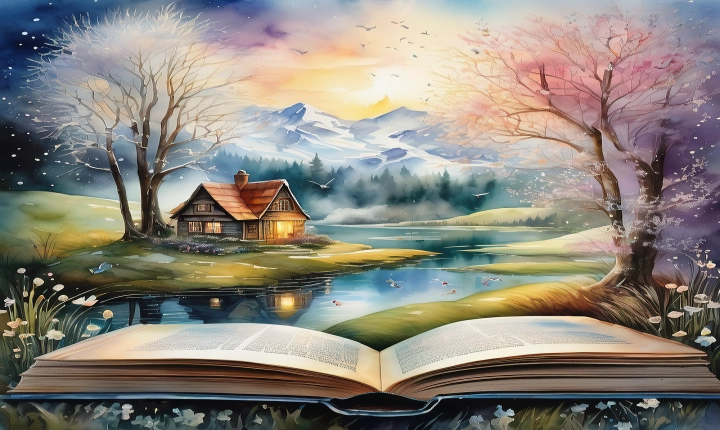Creating an AI-generated photo can be an exciting and rewarding process. With the advancement of technology, it is now possible to use artificial intelligence (AI) to produce stunning, high-quality images that are indistinguishable from those taken by a professional photographer. Whether you are a seasoned artist or a beginner looking to explore the world of AI-generated images, this guide will provide you with the necessary steps to create your own AI photo.
Step 1: Choose the Right Tool
The first step in creating an AI-generated photo is to select the right tool for the job. There are several AI-powered platforms and software available that specialize in generating realistic images. One popular choice is Adobe Photoshop, which offers a variety of AI-powered tools such as Neural Filters and Content-Aware Fill to help create stunning images. Another option is to use dedicated AI art generators such as DeepArt, Artbreeder, or RunwayML, which offer a wide range of features specifically designed for creating AI-generated artwork.
Step 2: Input Your Source Material
Before you begin the image creation process, you will need to input the necessary source material. This can include photographs, drawings, or any other visual content that you want to use as a starting point for your AI-generated photo. High-resolution and well-composed images tend to yield the best results, as they provide the AI algorithm with a clear and detailed reference to work with.
Step 3: Experiment with Style Transfer
One of the most popular techniques for creating AI-generated photos is style transfer. This involves applying the artistic style of one image onto another, resulting in a new, visually striking composition. To achieve this effect, you can use AI-powered tools that offer style transfer functions, allowing you to mix and match various artistic styles with your source material to create a unique and captivating image.
Step 4: Refine and Enhance
Once you have applied the desired style and generated the initial AI photo, it’s time to refine and enhance the image. This can involve adjusting colors, contrasts, and other visual elements to achieve the desired aesthetic. Additionally, you can use AI-powered editing tools to remove any imperfections or blemishes and enhance the overall quality of the image.
Step 5: Output and Share Your AI Photo
After putting in the necessary effort to create your AI photo, it’s time to save and share your masterpiece with the world. Depending on the tool you used for the creation process, you can export the image in various formats such as JPEG, PNG, or TIFF. Additionally, consider sharing your AI-generated photo on social media platforms or art communities to gather feedback and showcase your creativity to a wider audience.
In conclusion, creating AI-generated photos can be a fun and rewarding creative endeavor, allowing you to explore new artistic possibilities and push the boundaries of traditional photography. By following the steps outlined in this guide and experimenting with different AI-powered tools and techniques, you can produce stunning and captivating images that showcase the power and potential of artificial intelligence in the world of visual arts.