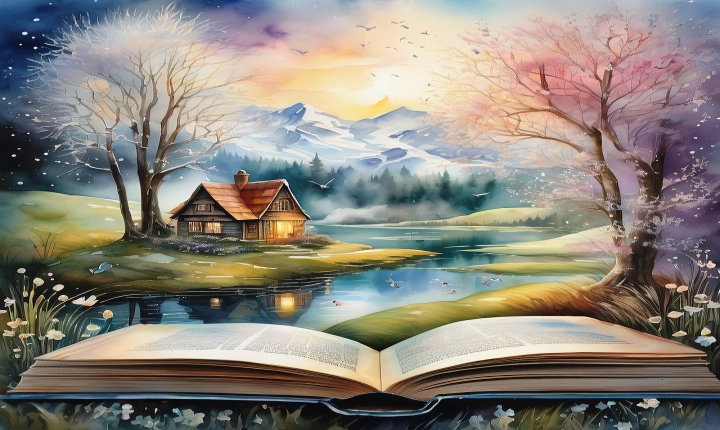Creating an Enemy AI in JavaScript: A Step-by-Step Guide
Artificial intelligence (AI) is an increasingly important aspect of game development, and creating a challenging and realistic enemy AI can significantly enhance the gaming experience. In this article, we will explore how to create an enemy AI in JavaScript for a simple game using basic principles of programming and game development.
Step 1: Define the Enemy AI Behavior
The first step in creating an enemy AI is to define its behavior. Ask yourself questions like: How does the enemy move? How does it detect the player? How does it react to the player’s actions? Based on the answers to these questions, you can start defining the logic for the enemy AI.
Step 2: Set Up the Game Environment
Before delving into the enemy AI logic, it’s crucial to set up the game environment. This includes creating the game board, player character, and the enemy entity. This can be done using HTML5 canvas or a game development framework like Phaser or PixiJS.
Step 3: Implement Movement and Pathfinding
To give the enemy AI the ability to move and navigate the game environment, you’ll need to implement movement and pathfinding algorithms. There are several algorithms available, such as A* (A-Star) or Dijkstra’s algorithm, which can be used to calculate the shortest path from the enemy to the player.
Step 4: Implement Detection and Reaction
Detecting the player’s presence and reacting accordingly is a crucial aspect of enemy AI. You can use simple distance-based detection, line-of-sight detection, or even use raycasting techniques to detect the player’s position. Once the player is detected, the enemy AI should react by chasing or attacking the player.
Step 5: Implement Decision Making
Enemy AI decision-making involves evaluating different actions and choosing the best course of action based on the current game state. This can involve deciding whether to pursue the player, retreat, or take cover when under attack. Implementing decision-making logic can significantly enhance the realism and challenge presented by the enemy AI.
Step 6: Test and Iterate
Once the basic functionality of the enemy AI is implemented, it’s essential to thoroughly test and iterate on its behavior. This involves playing the game, observing the enemy AI’s actions, and making adjustments to its behavior to ensure it provides a challenging yet enjoyable experience for the player.
Step 7: Fine-Tuning and Optimization
Finally, fine-tuning and optimizing the enemy AI is crucial for ensuring smooth performance and realistic behavior. This can involve optimizing pathfinding algorithms, tweaking detection and reaction times, and adjusting decision-making logic to provide a balanced and challenging gameplay experience.
In conclusion, creating an enemy AI in JavaScript involves defining its behavior, implementing movement and pathfinding, detection and reaction, decision-making, testing and iterating, and fine-tuning and optimizing. By following these steps, game developers can create compelling and challenging enemy AI that enhances the overall gaming experience. With the increasing emphasis on AI in game development, mastering the creation of enemy AI in JavaScript is a valuable skill for aspiring game developers.