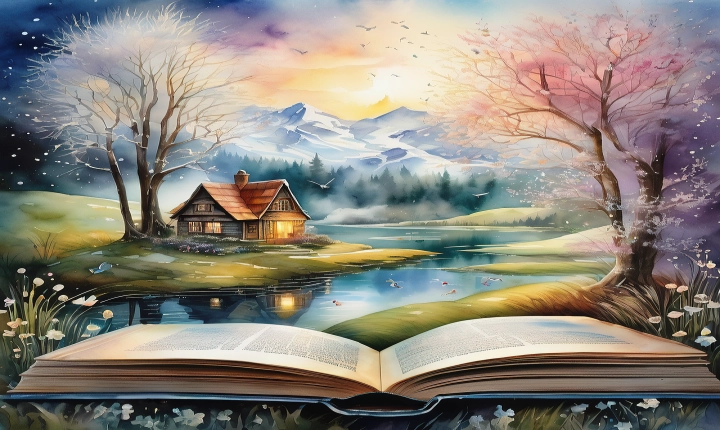Title: How to Reduce AI File Size Without Losing Quality
Adobe Illustrator is a widely-used tool for creating high-quality vector graphics, but the downside is that the files can be quite large. Large file sizes can slow down workflows, take up valuable storage space, and cause issues when sharing or collaborating with others. Fortunately, there are several ways to reduce the size of an AI file without sacrificing its quality.
1. Use the “Save As” Feature:
One of the simplest ways to reduce the file size of an AI document is to use the “Save As” feature and select a different file format. For instance, you can save the file as a PDF, EPS, or SVG. These file formats are often more compressed than the native AI format, resulting in a smaller file size while preserving the quality of the vector graphics.
2. Rasterize Complex Elements:
If your AI file contains complex vector elements such as gradients, blends, or transparency effects, consider rasterizing these elements. Rasterizing converts the vector elements into bitmap images, which can significantly reduce the file size. However, it’s important to rasterize only the elements that won’t be affected by the loss of scalability. For example, rasterizing a logo or icon is fine, but rasterizing a large background image may not be practical.
3. Simplify Paths and Remove Unnecessary Points:
Another effective way to reduce the file size of an AI document is to simplify paths and remove unnecessary points. Illustrator provides tools such as the “Simplify” command and the “Clean Up” panel to help streamline complex paths. By optimizing the paths, you can reduce the number of anchor points and curves, resulting in a smaller file size without compromising the overall appearance of the artwork.
4. Merge and Flatten Layers:
If your AI file contains multiple layers, consider merging and flattening them to reduce redundancy and unnecessary data. This can be particularly helpful if your document has numerous overlapping objects or repetitive patterns. By consolidating and flattening layers, you can create a more streamlined file structure and reduce the overall file size.
5. Use Compression Tools:
There are various third-party compression tools and plugins available that can help reduce the file size of AI documents without compromising quality. These tools often employ advanced compression algorithms to optimize the internal structure of the file while retaining the visual integrity of the vector graphics.
Before implementing any of these file size reduction techniques, it’s important to create a backup of the original AI document to avoid any potential loss of data or quality. It’s also essential to carefully assess the impact of each optimization method on the overall appearance of the artwork to ensure that the quality remains uncompromised.
In conclusion, reducing the file size of an AI document without losing quality is achievable through a combination of strategic file format selection, element rasterization, path simplification, layer optimization, and the use of compression tools. By applying these techniques, designers and illustrators can effectively manage the file sizes of their AI documents while maintaining the visual fidelity of their artwork.