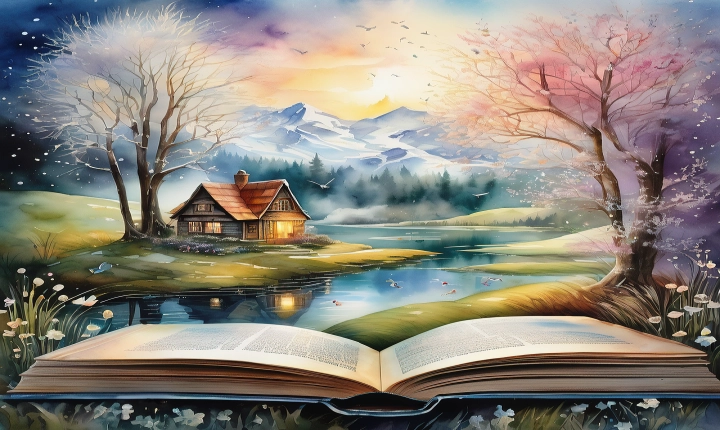Title: How to Run AI Dungeon 2 Model: A Step-by-Step Guide
Introduction
AI Dungeon 2 is an interactive storytelling platform powered by artificial intelligence (AI). It allows users to create and explore text-based adventures with the help of advanced language models. Running the AI Dungeon 2 model can be an exciting and rewarding experience for those interested in AI and storytelling. In this article, we will provide a step-by-step guide on how to run the AI Dungeon 2 model and start creating your own interactive narratives.
Step 1: Install Python and Required Libraries
The AI Dungeon 2 model is built using Python and relies on several libraries such as PyTorch, TensorFlow, and OpenAI’s GPT-2 model. To start, you will need to have Python installed on your computer. Once Python is set up, use the package manager pip to install the necessary libraries using the following commands:
“`bash
pip install tensorflow
pip install torch
pip install transformers
pip install gpt-2-simple
“`
Step 2: Download the GPT-2 Model
The GPT-2 model is pre-trained on a large corpus of text data and forms the core of AI Dungeon 2. You can download the GPT-2 model from the official repository using the following command:
“`bash
python download_model. py 124M
“`
This will download the base GPT-2 model, which can be used to generate text. You can also download larger versions of the model for better performance and more advanced features.
Step 3: Launch AI Dungeon 2 Interface
After the GPT-2 model is downloaded, you can launch the AI Dungeon 2 interface using the following command:
“`bash
python play.py
“`
This will open the interactive storytelling interface, where you can begin creating your own adventures and interacting with the AI model. You can type in prompts, directions, or questions to guide the narrative and see how the AI responds in real-time.
Step 4: Explore Advanced Features
AI Dungeon 2 offers a range of advanced features and customization options that allow you to tailor the storytelling experience to your liking. You can experiment with different prompt styles, character interactions, and story branching to create unique and immersive narratives.
Additionally, you can explore the capabilities of the GPT-2 model such as text generation, completion, and fine-tuning to further enhance the storytelling experience.
Step 5: Share and Collaborate
Once you have created a compelling story using AI Dungeon 2, you can share it with the community and collaborate with other users to co-write adventures. The platform provides options for sharing stories, receiving feedback, and participating in collaborative storytelling events.
Conclusion
Running the AI Dungeon 2 model can be an engaging and inspiring experience for creative individuals, AI enthusiasts, and storytelling aficionados. By following this step-by-step guide, you can begin creating your own interactive narratives and harness the power of AI to unleash your imagination. Whether you are a seasoned writer or a curious learner, AI Dungeon 2 offers a captivating platform for exploring the potential of AI in storytelling.