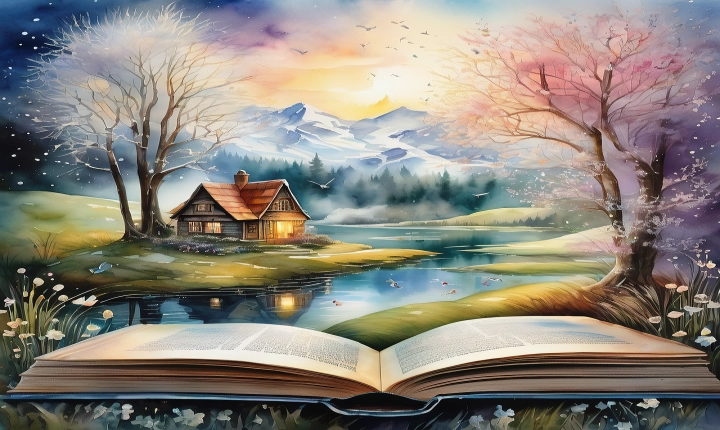AI Suite 3: An All-In-One Tool for Maximizing Your System Performance
In the dynamic world of computer technology, optimizing your system’s performance has become crucial for both personal and professional use. ASUS AI Suite 3 is an essential tool that can help you harness the full potential of your ASUS motherboard by providing a comprehensive set of utilities for system tuning, monitoring, and optimization. In this article, we will delve into the various features of AI Suite 3 and provide a step-by-step guide on how to use it effectively.
Overview of AI Suite 3
AI Suite 3 is a powerful software package designed to work in conjunction with ASUS motherboards, offering a range of tools to enhance system performance, boost efficiency, and extend the lifespan of your hardware. Key features of AI Suite 3 include:
1. Dual Intelligent Processors 5 (DIP5): This feature offers two sets of tools, TPU (TurboV Processing Unit) and EPU (Energy Processing Unit), which can be used to optimize system settings for enhanced performance and power efficiency.
2. Fan Xpert 4: This utility provides comprehensive control over the cooling system, allowing users to customize fan speeds and optimize airflow, thus ensuring proper cooling and quieter operation.
3. Turbo App: With this feature, users can prioritize specific applications or processes to maximize system resources for a seamless and uninterrupted user experience.
4. DIGI+ Power Control: This tool enables precise tuning of the digital power supply, enhancing power efficiency, stability, and overall system performance.
Now, let’s dive into the steps for using AI Suite 3 effectively.
Step 1: Installation
Begin by downloading the latest version of AI Suite 3 from the ASUS website. Once downloaded, run the installation file and follow the on-screen instructions to complete the installation process.
Step 2: Launching AI Suite 3
After successful installation, launch AI Suite 3 from the desktop shortcut or by accessing it through the Start menu. The interface is user-friendly, with a dashboard providing access to various tools and utilities.
Step 3: System Monitoring and Optimization
AI Suite 3 allows users to monitor and optimize their system in real-time. The Dual Intelligent Processors 5 (DIP5) feature offers detailed control over system performance and power efficiency. Users can adjust the TPU settings to overclock the CPU for enhanced performance or toggle EPU settings to conserve energy during periods of low system usage.
Step 4: Fan Xpert 4
Fan Xpert 4 provides an intuitive interface for managing system cooling. Users can adjust fan speeds, set temperature thresholds, and create custom profiles to ensure optimal cooling performance while maintaining low noise levels.
Step 5: Turbo App
The Turbo App feature allows users to prioritize specific applications to maximize system resources. By assigning priority to essential tasks, users can ensure smooth and uninterrupted performance, especially during resource-intensive activities such as gaming or content creation.
Step 6: DIGI+ Power Control
The DIGI+ Power Control tool enables users to fine-tune the digital power supply, optimizing power delivery to the CPU and DRAM for improved stability and efficiency.
Overall, AI Suite 3 offers a comprehensive set of tools for managing and optimizing ASUS motherboards, providing users with the means to maximize system performance, increase efficiency, and prolong the lifespan of their hardware.
In conclusion, ASUS AI Suite 3 is a potent tool for users looking to unlock the full potential of their ASUS motherboards. By following the steps outlined in this article, users can effectively leverage AI Suite 3 to optimize and fine-tune their systems for enhanced performance and efficiency. Whether you are an enthusiast, gamer, or professional user, AI Suite 3 empowers you to take control of your system and push it to its limits.