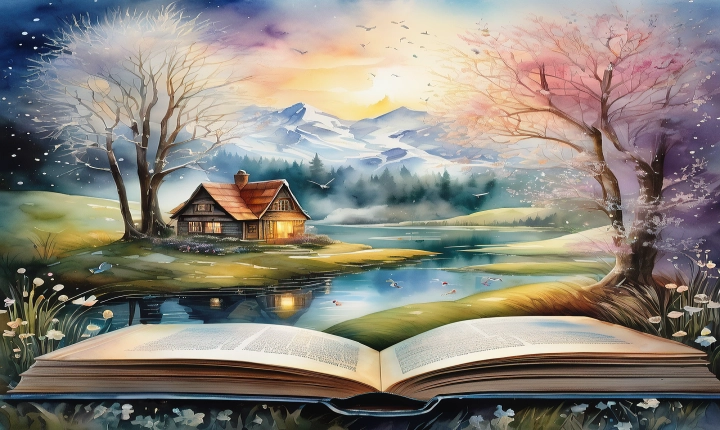ChatGPT is a powerful tool that can be used to summarize PDF documents quickly and accurately. With its natural language processing capabilities, ChatGPT can condense lengthy and complex content into concise and digestible summaries. In this article, we will explore how to effectively use ChatGPT to summarize PDF documents, saving time and effort while extracting key information.
First, it is important to understand the basics of ChatGPT. Developed by OpenAI, ChatGPT is an advanced language generation model that uses machine learning to understand and generate human-like text. It is capable of comprehending and summarizing large volumes of text, making it an ideal tool for summarizing PDF documents.
To start using ChatGPT for PDF summarization, the first step is to convert the PDF document into a plain text format. This can be done using readily available tools or online PDF conversion services. Once the document is in plain text, it is ready to be ingested by ChatGPT for summarization.
There are several methods to interact with ChatGPT for PDF summarization. One approach is to leverage the capabilities of ChatGPT through OpenAI’s API, which provides a direct interface for sending input text and receiving the summarized output. Alternatively, there are existing platforms and applications that integrate ChatGPT for document summarization, making it convenient to access the tool without the need for extensive technical knowledge.
When using ChatGPT for PDF summarization, it is important to provide clear and specific instructions to the model. This can include specifying the desired length of the summary, highlighting key sections or topics to focus on, and identifying any particular areas of interest within the document. By providing clear guidance, ChatGPT can produce a tailored summary that meets the user’s requirements.
It is worth noting that while ChatGPT excels at condensing information, it should be used as a tool to complement human understanding rather than a replacement for critical thinking. As with any AI model, the output of ChatGPT should be reviewed and verified to ensure accuracy and relevance to the original content.
In addition to providing concise summaries, ChatGPT can also be used to generate bullet points, key takeaways, or topic clusters from the content. This granular approach can be particularly useful for extracting specific details or insights from the PDF document.
Furthermore, ChatGPT can be employed to summarize multiple PDF documents simultaneously, enabling users to compare and contrast information across different sources. This can be beneficial for research, analysis, or content curation purposes.
In conclusion, ChatGPT offers a valuable solution for summarizing PDF documents with speed and precision. By leveraging its natural language processing capabilities, users can efficiently distill complex content into clear and insightful summaries. Whether used for academic research, professional analysis, or personal information gathering, ChatGPT simplifies the process of extracting key information from PDF documents.
As with any AI technology, it is important to use ChatGPT responsibly and critically assess the generated output. When used effectively, ChatGPT can be a highly effective tool for summarizing PDF documents and enhancing productivity.