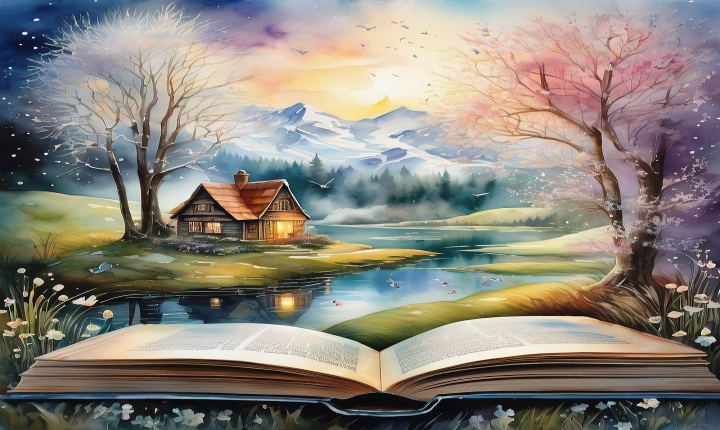In today’s digital age, the ability to effectively communicate through email is more important than ever. Emails are a crucial part of professional and personal communication, facilitating the exchange of information and ideas worldwide. However, crafting the perfect email can be challenging, especially when trying to strike the right tone and convey the intended message.
Fortunately, with the advancements in artificial intelligence (AI), tools such as ChatGPT have emerged to assist users in generating high-quality content, including emails. ChatGPT, which is based on OpenAI’s GPT-3 language model, can help users compose emails more efficiently and effectively. Here’s a guide on how to use ChatGPT to write an email:
1. **Clearly Define the Purpose:** Before using ChatGPT to write an email, make sure you have a clear understanding of the purpose and intended message of the email. Are you conveying important information, seeking a response, or expressing gratitude? Understanding the purpose will help guide your input to ChatGPT.
2. **Open the ChatGPT Interface:** There are different platforms and interfaces where ChatGPT can be accessed, such as through the OpenAI website, various AI writing tools, or integrated platforms. Once you’ve chosen a platform, open the ChatGPT interface and familiarize yourself with its capabilities.
3. **Input Your Email Prompt:** Start by providing ChatGPT with a brief overview of the email’s context and any specific details or elements you’d like to include. For example, if you’re writing a professional email, you might mention the recipient’s name, the subject matter, and the desired tone (e.g., formal, friendly, or persuasive).
4. **Review and Edit the Generated Content:** After inputting the email prompt, ChatGPT will generate a response based on the provided information. Review the content and make any necessary edits to ensure that it aligns with your intended message. You can refine the language, structure, and tone to better suit your needs.
5. **Tailor the Email to the Recipient:** If the email is intended for a specific recipient, consider customizing the content to reflect their preferences, communication style, and any relevant personal or professional details. This personalization can enhance the effectiveness of the email.
6. **Polish and Finalize the Email:** Once the email draft is generated, take the time to refine and polish the content further. Pay attention to grammar, spelling, and clarity to ensure that the email is well-written and articulate. This final step is crucial in presenting a professional and polished email.
7. **Send Your Email:** With the email content finalized, it’s time to send it to the intended recipient. Be mindful of any attachment or additional information that needs to be included and ensure that the email is sent to the correct recipient.
Using ChatGPT to write an email offers numerous benefits, including efficiency, language assistance, and idea generation. However, it’s important to remember that AI-generated content should be used as a tool in conjunction with human judgment and editing. While ChatGPT can provide valuable insights and suggestions, human oversight is essential to ensure that the email’s content reflects the sender’s authentic voice and adheres to professional standards.
In conclusion, leveraging ChatGPT for email writing can streamline the process and enhance the quality of communications. By following the steps outlined above, users can harness the power of AI to craft compelling and effective emails for a variety of purposes. As technology continues to evolve, integrating AI tools like ChatGPT into our communication practices can significantly improve the way we interact digitally.